10 Best Budget Apps That Will Transform Your Money Management in 2025
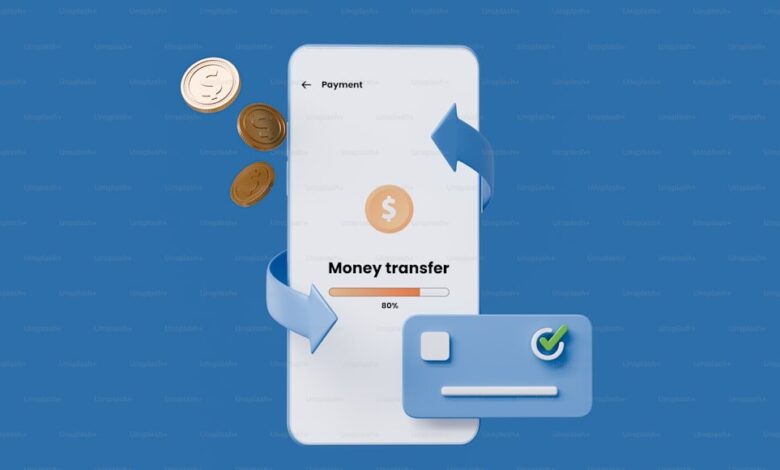
Budgeting used to mean spreadsheets, calculators, and hours of manual tracking. Those days are over. Today’s budget apps make money management as simple as checking your social media feed.
But here’s the challenge: with hundreds of budgeting apps available, choosing the right one can feel overwhelming. Some apps are overcomplicated with features you’ll never use. Others are too basic to handle your actual financial needs. Many promise the world but deliver frustrating user experiences.
I’ve tested dozens of budgeting apps over the past five years, both personally and with coaching clients. Through trial, error, and real-world usage, I’ve identified the apps that actually help people stick to their budgets and achieve their financial goals.
The best budgeting app isn’t necessarily the most popular one or the one with the most features. It’s the app that matches your personality, financial situation, and budgeting style while being simple enough to use consistently.
Today, I’m sharing my definitive guide to the 10 best budget apps, including which situations they work best for, their unique strengths, and honest assessments of their limitations.
What Makes a Budget App Truly Great?

Before diving into specific apps, let’s establish what separates excellent budget apps from mediocre ones:
Essential Features Every Good Budget App Needs
Automatic transaction syncing: Manually entering every expense defeats the purpose of using technology. The app should connect to your bank accounts and automatically import transactions.
Customizable categories: Your spending categories should match your actual lifestyle, not preset categories that don’t make sense for your situation.
Real-time balance updates: Knowing how much you have left to spend in each category should be instant, not delayed by hours or days.
Goal tracking capabilities: Whether you’re saving for emergencies or paying off debt, the app should help you track progress toward financial objectives.
Multi-device syncing: Access your budget from your phone, tablet, and computer with real-time updates across all devices.
User Experience Factors That Matter
Intuitive interface: If using the app feels like work, you won’t stick with it. Great budget apps feel natural and require minimal learning curves.
Speed and reliability: Slow-loading apps and frequent crashes kill budgeting motivation quickly.
Security standards: Banking-level security is non-negotiable when connecting financial accounts to third-party apps.
Customer support quality: When issues arise (and they will), responsive customer support makes the difference between continuing and quitting.
Advanced Features That Separate Good from Great
Bill reminders and alerts: Automatic notifications prevent late fees and missed payments.
Spending trend analysis: Understanding your spending patterns over time enables better decision-making.
Investment tracking: For users focused on wealth building, investment integration provides complete financial pictures.
Customizable reporting: Detailed reports help identify opportunities for improvement and track long-term progress.
Current Budget App Landscape: What’s Changed

The budgeting app market has evolved significantly in recent years. Here are the key trends shaping today’s best options:
Increased Focus on Automation
Modern budget apps minimize manual work through intelligent automation. They categorize transactions automatically, send proactive alerts, and even negotiate bills on your behalf.
Better Security Standards
Banking partnerships and improved encryption have made budget apps much safer than early versions. Most top apps now offer bank-level security with multi-factor authentication.
Integration with Financial Services
The best apps now connect with investment accounts, credit monitoring services, and even tax preparation software for comprehensive financial management.
Simplified User Interfaces
App designers have learned that complexity kills adoption. Today’s best budget apps prioritize simplicity and user-friendly design over feature quantity.
5 Key Factors for Choosing Your Perfect Budget App

Use these criteria to evaluate which app fits your specific needs:
1. Device Compatibility and Accessibility
iOS vs. Android considerations: Some apps work better on specific platforms due to different app store policies and technical capabilities.
Web access importance: If you prefer managing finances on a computer, ensure your chosen app offers full-featured web access.
Offline functionality: Consider whether you need app functionality when internet connectivity is limited.
2. Pricing Structure Evaluation
Free vs. premium features: Determine which features you actually need versus nice-to-have extras that justify subscription costs.
Trial period availability: Apps offering 30+ day free trials demonstrate confidence in their value proposition.
Subscription model sustainability: Consider whether ongoing subscription costs fit your budget long-term.
3. Bank Integration Requirements
Supported financial institutions: Verify your banks and credit unions are compatible before committing to any app.
Account type coverage: Ensure the app connects to checking, savings, investment, and loan accounts you want to track.
International bank support: If you have accounts outside your home country, check for international banking integration.
4. Security Features Assessment
Encryption standards: Look for apps using 256-bit encryption and read-only account access.
Authentication options: Multi-factor authentication and biometric login options enhance account security.
Data handling policies: Review privacy policies to understand how your financial data is stored and used.
5. Learning Curve Tolerance
Setup complexity: Consider how much time you’re willing to invest in initial app configuration.
Ongoing maintenance requirements: Some apps require more active management than others to remain accurate.
Feature learning curve: Evaluate whether advanced features are intuitive or require significant time investment to master.
10 Best Budget Apps: Detailed Reviews
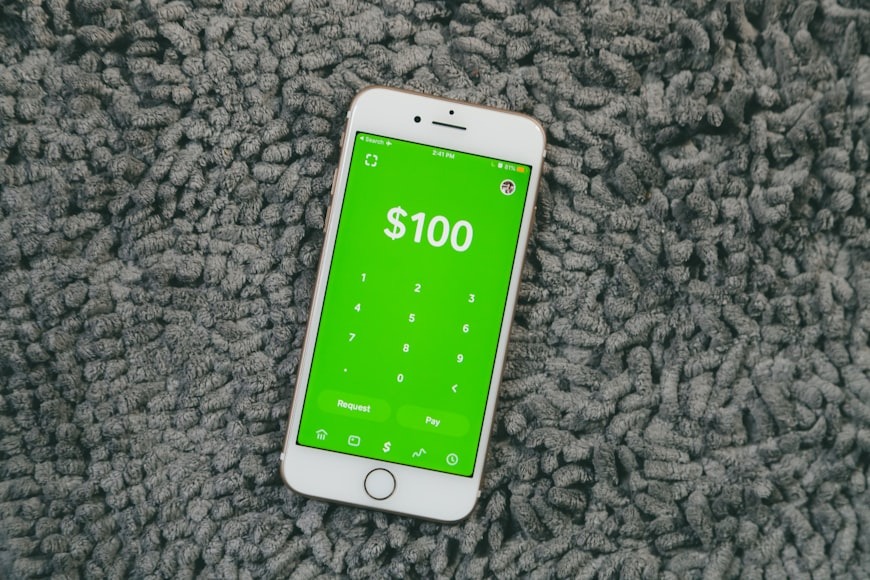
Here are the top budget apps that excel in different areas:
1. YNAB (You Need A Budget) – Best Overall
Why it’s exceptional: YNAB teaches a specific budgeting philosophy while providing excellent tools to implement it.
Core Strengths
Zero-based budgeting mastery: Every dollar gets assigned a job before you spend it, creating intentional money management.
Excellent educational resources: Comprehensive tutorials, webinars, and customer support help users learn proper budgeting principles.
Real-time collaboration: Multiple users can access and update the same budget simultaneously, perfect for couples.
Goal tracking excellence: Clear visual progress indicators for debt payoff and savings objectives.
Unique Features
Age of money metric: Shows how long money sits in your account before being spent, encouraging less paycheck-to-paycheck living.
Reconciliation tools: Helps identify discrepancies between your budget and actual account balances.
Mobile and web parity: Full functionality across all platforms without feature limitations.
Pricing and Value
- Cost: $14.99 monthly or $109 annually
- Free trial: 34 days
- Value proposition: Users typically save more than the subscription cost within the first month
Best For
- Detail-oriented budgeters who want complete control
- Couples managing finances together
- People committed to learning proper budgeting principles
- Users focused on eliminating debt and building wealth
Potential Drawbacks
- Steeper learning curve than simpler apps
- Monthly subscription cost may deter budget-conscious users
- Requires more active engagement than automated alternatives
2. Mint – Best Free Option
Why it’s popular: Mint provides comprehensive budgeting features at no cost while offering additional financial services.
Core Strengths
Completely free: Full-featured budgeting without subscription fees or premium tiers.
Automatic categorization: Intelligent transaction categorization reduces manual work significantly.
Credit score monitoring: Free credit score updates and credit report insights.
Investment tracking: Basic investment account monitoring and performance analysis.
Comprehensive Financial Dashboard
All accounts in one place: Checking, savings, investments, loans, and credit cards displayed together.
Net worth tracking: Automatic calculation and trending of total net worth over time.
Bill reminder system: Alerts for upcoming due dates and payment amounts.
Pricing and Accessibility
- Cost: Completely free
- Revenue model: Targeted financial product recommendations
- No trial needed: Full access immediately upon account creation
Best For
- Budget-conscious users who want quality tools without cost
- People who prefer comprehensive financial overviews
- Users comfortable with targeted financial advertising
- Beginners who want to try budgeting without financial commitment
Limitations to Consider
- Customer support quality varies
- Occasional connectivity issues with some banks
- Advertisement-based revenue model may feel intrusive
- Less sophisticated than premium alternatives
3. Personal Capital – Best for Wealth Building
Why wealth builders love it: Personal Capital focuses on net worth growth and investment optimization rather than just expense tracking.
Investment-Focused Features
Comprehensive portfolio analysis: Detailed investment performance tracking across all accounts.
Fee analyzer: Identifies high-fee investments and suggests lower-cost alternatives.
Asset allocation guidance: Helps optimize investment mix based on age and risk tolerance.
Retirement planning tools: Projections and recommendations for long-term financial independence.
Budgeting and Cash Flow
Cash flow analysis: Detailed income versus expense trending over time.
Spending categorization: Automatic expense categorization with customizable categories.
Net worth tracking: Historical net worth progression with detailed breakdowns.
Advisory Services Integration
Free financial checkups: Access to certified financial planners for basic consultation.
Wealth management services: Optional paid advisory services for larger portfolios.
Pricing Structure
- Core features: Completely free
- Advisory services: Fee-based for accounts over $100,000
- No subscription tiers: All budgeting and tracking features available free
Best For
- High-income earners focused on wealth building
- People with significant investment accounts
- Users who want professional financial advice integration
- Long-term financial planners
Not Ideal For
- People primarily focused on debt elimination
- Users who need detailed day-to-day expense tracking
- Low-income households with minimal investments
4. PocketGuard – Best for Overspending Prevention
Why it prevents overspending: PocketGuard focuses on showing how much you can safely spend without jeopardizing bills and goals.
Overspending Prevention System
“In My Pocket” feature: Shows exactly how much money is safe to spend after accounting for bills, goals, and necessities.
Real-time spending updates: Immediately adjusts available spending amounts after each purchase.
Spending alerts: Proactive notifications when approaching spending limits in various categories.
Simple Interface Design
Minimalist dashboard: Clean, uncluttered interface that shows essential information at a glance.
Easy setup process: Account linking and category setup completed in minutes.
Limited feature complexity: Focuses on core budgeting without overwhelming additional features.
Goal Integration
Automatic goal funding: Reserves money for savings goals before calculating available spending money.
Progress visualization: Clear progress bars for financial objectives.
Pricing Options
- Free version: Basic budgeting and spending tracking
- Plus version: $7.99 monthly for additional features and customization
- Premium features: Debt payoff planning, export capabilities, custom categories
Perfect For
- Chronic overspenders who need strict spending controls
- People who want simple, straightforward budgeting
- Users who prefer prevention over detailed analysis
- Busy individuals who want minimal budget maintenance
Limitations
- Limited customization in free version
- Fewer advanced features than comprehensive alternatives
- Less detailed reporting and analysis capabilities
5. Goodbudget – Best Envelope System App
Why envelope budgeting works: Goodbudget brings the traditional envelope budgeting method into the digital age.
Digital Envelope System
Virtual envelopes: Create digital envelopes for different spending categories with predetermined amounts.
Spending limits enforcement: When an envelope is empty, spending in that category must stop or money must be moved from other envelopes.
Envelope sharing: Multiple users can access and spend from the same envelopes, perfect for households.
Unique Advantages
No bank account linking required: Maintains privacy while still providing budgeting structure.
Manual transaction entry: Encourages mindful spending by requiring conscious entry of each expense.
Debt and savings tracking: Special envelopes for debt payments and savings goals.
Cross-Platform Availability
Web, Android, and iOS: Full synchronization across all devices and platforms.
Offline functionality: Continue tracking expenses even without internet connectivity.
Pricing Structure
- Free version: 10 envelopes, 1 account, limited device sync
- Plus version: $7 monthly or $60 annually for unlimited envelopes and advanced features
Ideal For
- People who like the envelope budgeting concept
- Users who prefer not to link bank accounts
- Households wanting shared budget access
- Cash-heavy spenders who need digital tracking
Consider Alternatives If
- You want automated transaction importing
- Detailed investment tracking is important
- You prefer comprehensive financial dashboards
- Manual data entry feels too time-consuming
6. Honeydue – Best for Couples
Why couples choose it: Honeydue was designed specifically for couples managing money together.
Couple-Specific Features
Shared account visibility: Both partners see the same financial information in real-time.
Individual privacy controls: Choose which accounts and transactions to share versus keep private.
In-app communication: Message about transactions and financial decisions directly within the app.
Expense splitting: Easily divide expenses between partners and track who owes what.
Relationship-Friendly Design
Bill assignment: Assign responsibility for different bills to different partners.
Spending alerts: Both partners get notified about large purchases or budget overages.
Goal sharing: Work together toward shared financial objectives with visible progress tracking.
Banking Integration
Comprehensive account linking: Supports checking, savings, credit cards, loans, and investment accounts.
Transaction categorization: Automatic and manual categorization options for all purchases.
Balance monitoring: Real-time account balance updates across all linked accounts.
Cost and Availability
- Base features: Completely free
- Premium features: Optional paid features for advanced functionality
- Platform availability: iOS, Android, and web access
Perfect For
- Married couples or committed partners
- People who want financial transparency with accountability
- Couples with different money management styles
- Partners working toward shared financial goals
Not Recommended For
- Single individuals (designed specifically for couples)
- People who prefer complete financial privacy
- Users who want advanced investment analysis
7. Simplifi by Quicken – Best All-Around Value
Why it offers great value: Simplifi provides comprehensive budgeting features at a reasonable price point.
Comprehensive Feature Set
Automatic transaction importing: Connects to thousands of financial institutions for seamless data updates.
Customizable categories: Create and modify spending categories to match your lifestyle.
Goal tracking: Multiple savings goals with progress visualization and timeline projections.
Bill management: Track recurring bills and set up payment reminders.
Advanced Budgeting Tools
Spending plans: Flexible budgeting that adapts to irregular income and expenses.
Watchlists: Monitor specific merchants or categories for unusual spending patterns.
Reports and trends: Detailed analysis of spending patterns and financial progress over time.
User Experience Excellence
Clean interface: Modern, intuitive design that’s easy to navigate.
Fast performance: Quick loading times and responsive interactions.
Mobile app parity: Full functionality available on both mobile and web platforms.
Pricing and Value
- Monthly cost: $4.99 per month
- Annual savings: $47.99 annually (equivalent to $3.99 monthly)
- Free trial: 30-day trial period
- Value proposition: Professional-grade features at consumer-friendly pricing
Best For
- Users who want comprehensive features without premium pricing
- People who need reliable bank connectivity
- Individuals seeking balance between features and simplicity
- Budget-conscious users who still want advanced capabilities
Potential Concerns
- Newer app with fewer user reviews than established competitors
- Limited third-party integrations compared to some alternatives
- Customer support still developing as user base grows
8. EveryDollar – Best for Dave Ramsey Followers
Why Dave Ramsey fans love it: EveryDollar implements Dave Ramsey’s zero-based budgeting philosophy in app form.
Dave Ramsey Method Integration
Zero-based budgeting: Every dollar gets assigned a purpose before the month begins.
Baby Steps integration: Built-in guidance for Dave Ramsey’s 7 Baby Steps to financial freedom.
Debt snowball tracking: Tools specifically designed for Dave Ramsey’s debt elimination method.
Simple Interface Design
Drag-and-drop budgeting: Easy budget creation by dragging dollars into categories.
Clean visual design: Uncluttered interface focusing on essential budgeting functions.
Quick setup: Get started with budgeting in minutes rather than hours.
Version Options
EveryDollar Basic (Free):
- Manual transaction entry
- Basic budgeting tools
- Goal tracking
EveryDollar Plus ($17.99/month):
- Automatic transaction importing
- Bank account connectivity
- Premium customer support
Educational Integration
Financial Peace University: Integration with Dave Ramsey’s financial education program.
Budgeting guidance: Built-in tips and advice based on Dave Ramsey’s principles.
Ideal For
- Dave Ramsey followers and Financial Peace University participants
- People who want zero-based budgeting with minimal complexity
- Users focused primarily on debt elimination
- Individuals who prefer simple, straightforward tools
Consider Alternatives If
- You want comprehensive investment tracking
- Advanced reporting and analysis are important
- You prefer different budgeting philosophies
- Automatic features are essential (unless paying for Plus)
9. Tiller – Best for Spreadsheet Lovers
Why spreadsheet enthusiasts choose it: Tiller automatically feeds your financial data into Google Sheets or Excel spreadsheets.
Spreadsheet Integration Advantage
Familiar tools: Use Google Sheets or Microsoft Excel that you already know.
Unlimited customization: Create any budget format, report, or analysis you can imagine.
Data ownership: Your financial data stays in your own spreadsheets, not locked in proprietary apps.
Advanced formulas: Leverage spreadsheet formulas for complex financial calculations and projections.
Automated Data Management
Bank connectivity: Automatic transaction importing from thousands of financial institutions.
Daily updates: Fresh transaction data downloaded daily without manual intervention.
Categorization assistance: AI-powered transaction categorization that improves over time.
Template Library
Pre-built templates: Professionally designed budget templates for immediate use.
Community sharing: Access templates created by other Tiller users.
Customization freedom: Modify templates or build completely custom solutions.
Pricing and Trial
- Monthly cost: $6.58 (billed annually at $79)
- Free trial: 30-day trial with full feature access
- No long-term contracts: Cancel anytime with data export capabilities
Perfect For
- Excel or Google Sheets power users
- People who want complete customization control
- Users with complex financial situations requiring custom analysis
- Privacy-conscious individuals who want data ownership
Not Suitable For
- Spreadsheet beginners or technology-averse users
- People who want simple, maintenance-free budgeting
- Users who prefer polished app interfaces over spreadsheet flexibility
- Individuals seeking guided budgeting education
10. Rocket Money (formerly Truebill) – Best for Subscription Management
Why subscription management matters: Rocket Money specializes in finding and canceling unwanted subscriptions while providing basic budgeting features.
Subscription Discovery and Management
Subscription identification: Scans accounts to identify all recurring subscriptions and charges.
Cancellation services: Helps cancel unwanted subscriptions directly through the app.
Spending analysis: Shows total subscription costs and identifies potential savings.
Price tracking: Monitors subscription price increases and suggests alternatives.
Basic Budgeting Features
Account connectivity: Links to bank accounts for transaction tracking and categorization.
Spending categories: Basic expense categorization and spending analysis.
Financial overview: Simple dashboard showing account balances and recent transactions.
Additional Services
Bill negotiation: Attempts to negotiate better rates on bills like cable, internet, and phone services.
Credit score monitoring: Basic credit score tracking and improvement suggestions.
Savings goals: Simple goal setting and progress tracking for financial objectives.
Pricing Structure
- Free version: Basic subscription tracking and limited features
- Premium version: $4-12 monthly based on services used and savings achieved
- Success-based pricing: Premium costs tied to actual savings generated
Ideal For
- People with multiple forgotten subscriptions
- Users who want help managing recurring payments
- Individuals seeking to reduce monthly fixed expenses
- Casual budgeters who need basic spending awareness
Limitations
- Less comprehensive than dedicated budgeting apps
- Premium pricing can be unclear or variable
- Limited advanced budgeting and investment features
- Focus on cost reduction rather than wealth building
How to Choose the Right Budget App for Your Situation

With so many excellent options, selecting the right app depends on your specific needs and preferences:
For Budgeting Beginners
Recommended: Mint or PocketGuard Why: Simple interfaces, automatic features, and minimal learning curves make getting started easier.
For Serious Budgeters
Recommended: YNAB or Simplifi Why: Comprehensive features, excellent education, and advanced tracking capabilities support detailed money management.
For Couples
Recommended: Honeydue or YNAB Why: Shared access, communication features, and collaborative tools designed for partnership money management.
For Wealth Builders
Recommended: Personal Capital or Tiller Why: Investment tracking, net worth analysis, and comprehensive financial planning tools support long-term wealth building.
For Overspenders
Recommended: PocketGuard or Goodbudget Why: Built-in spending limits and envelope-style budgeting provide natural barriers to overspending.
For Privacy-Conscious Users
Recommended: Goodbudget or Tiller Why: Options to avoid bank account linking while maintaining budgeting functionality.
For Dave Ramsey Followers
Recommended: EveryDollar Why: Designed specifically around Dave Ramsey’s financial principles and methods.
App Selection Strategy: Step-by-Step Process
Follow this process to identify your ideal budgeting app:
Step 1: Define Your Primary Goals
Debt elimination focus: Apps with strong debt tracking and payoff tools Savings building emphasis: Apps with robust goal setting and progress tracking Investment growth priority: Apps with comprehensive investment analysis Spending control need: Apps with strong overspending prevention features
Step 2: Assess Your Technical Comfort Level
Technology enthusiast: Advanced apps like Tiller or YNAB Moderate user: Balanced apps like Simplifi or Mint Technology minimalist: Simple apps like PocketGuard or Goodbudget
Step 3: Determine Your Budget for Budgeting
Free only: Mint, Personal Capital, or Goodbudget free version Low cost acceptable: Simplifi, Tiller, or Rocket Money Premium investment justified: YNAB or full-featured premium apps
Step 4: Consider Your Relationship Status
Single person: Any app based on personal preferences Coupled finances: Honeydue, YNAB, or other collaboration-friendly options Family budgeting: Apps with multiple user access and expense sharing
Step 5: Evaluate Integration Needs
Basic banking: Most apps provide adequate connectivity Investment accounts: Personal Capital, Tiller, or comprehensive alternatives Business finances: Apps with business account support or advanced categorization
Common Mistakes When Choosing Budget Apps
Avoid these pitfalls that derail budgeting success:
Choosing Based on Features Instead of Fit
The mistake: Selecting apps with the most features rather than the best fit for your situation. Better approach: Identify your core needs first, then find apps that excel in those areas.
Not Considering Long-term Costs
The mistake: Focusing only on initial costs without considering annual subscription expenses. Better approach: Calculate total annual costs and evaluate value relative to potential savings.
Ignoring User Experience Quality
The mistake: Choosing apps based on feature lists without considering daily usability. Better approach: Take advantage of free trials to test actual user experience before committing.
Overlooking Security Considerations
The mistake: Connecting financial accounts to apps without researching security practices. Better approach: Review security policies, encryption standards, and user reviews before linking accounts.
Expecting Immediate Results
The mistake: Abandoning apps quickly if budgeting results aren’t immediately apparent. Better approach: Give new apps 2-3 months of consistent use before evaluating effectiveness.
Final Thoughts
The perfect budgeting app is the one you’ll actually use consistently. Features, pricing, and capabilities matter less than finding an app that fits naturally into your lifestyle and supports your financial goals.
Remember that apps are tools, not solutions. The most sophisticated budgeting app won’t improve your finances if you don’t engage with it regularly and make conscious spending decisions based on the information it provides.
Start with free trials when possible, test multiple options, and don’t be afraid to switch if your first choice doesn’t work as expected. Your budgeting needs may evolve as your financial situation changes, and the app that’s perfect for you today might not be the best choice next year.
The most successful budgeters find apps that make money management feel manageable rather than overwhelming. Choose based on what you’ll actually use, not what looks most impressive on paper.
